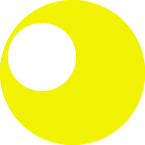For you Mac users* of Audacity you may have had a crash and lost your recording. It happens… trust me. I just had a massive crash and turned to my friend, the Audacity Recovery Utility, and it made a very bad problem turn into a blip on the radar… a small bump in the road…
You see, Audacity is always saving your audio in about 10 second chunks. The problem is that in a lengthy recording, you have hundreds of these chunks. You could string them together one by one, but that would take forever and probably not work anyways. Download the program (there’sa version for older PowerPC Macs as well as Intel ones) and make it your friend. The trick is finding the hidden temp files… go into your Audacity preferences tab to find them – it’s usually in a hidden folder you can’t find without going into the finder (Go>Go to Folder). Once you have them, plug that path into the recovery utility and let it roll. It will string these files together into a WAV file in the same place as those temp files.
After that, breathe a sigh of relief.
*PC people, check out a similar option here.