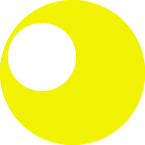I’m blogging this as we go along… here’s Apple’s new stuff as announced by elJobso this morning in San Francisco:
9:18 AM – Time Capsule, a new network attached storage device that merges the Airport Extreme with a big old hard drive. Wireless backups for your notebooks… $299/$499 (500GB/1TB)
9:22 AM -iPhone and iPod Touch get a a lot of new goodies, most notably the ability to find yourself on a Google map automatically. Nice feature. The Touch will now include a lot of apps from the iPhone, most notably Mail. Weird part? Apple’s throwing in a $20 fee for upgrading current Touch owners… kind of surprising there.
9:36 AM – iTunes Store now offers rentals… most surprisingly it includes ALL studios, including Universal. Universal owns NBS and we all remember that they yanked TV shows from the iTunes Store this season. You have 30 days to start watching it, and once you start you have 24 hours to watch and finish it. Movies are all transferable to iPods and iPhones. $2.99 for older titles and $3.99 for new titles. HD is also now available for a buck more.
9:44 AM – Apple TV Take 2 – an upgrade of the current allows movie and TV purchases & rentals from the screen. The YouTube offerings have increased as well (presumably for iPhone owners too). All purchases sync back to your computer. More HD podcasts as well… good news for those of you who jumped on this! Also new: Flickr integration. That’s pretty nice… definite upgrades to a product that was coolly received so far. Existing owners get the new software for free, and new units ship in 2 weeks (with a price drop to $229).
10:08 AM – What we’ve all been waiting for (and by “we” I mean me) – the MacBook Air. Jobs describes it as the world’s thinnest notebook… .16 inches thick at its narrowest point, .75 inches at its thickest (!?!). Fits in a manilla envelope. It has a backlit 13″ LED display (that’s lower power consumption… nice touch). The screen trackpad has multi-touch just like an iPhone too. It can be skinny because it’s using iPod hard drives in it. “Ships with 80GB drive, option of 64GB SSD.” So, not a notebook for storing a ton of stuff, but they didn’t compromise on speed… its got a full Intel Core 2 Duo in there that’s slower than the other MacBooks, but it’s probably because it’s 60% smaller than the ones in the MacBook line.
USB port and a headphone jack on one side, but no internal optical drive. Apple has an interesting new system that allows the MacBook Air to “borrow” an optical drive wirelessly from other Macs on network. External USB drives are available too for the people that need to spin a DVD or CD. 5 hour battery life… this sucker ships in 2 weeks… $1799.