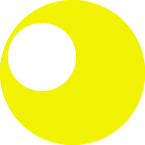Virtually every podcast client I have asks for tips on how to improve sound quality. There are a lot of different ways to achieve this, from voice technique to hardware to software… from time to time, I’ll throw out some tips in the blog to help your podcast sound better. My tip for this week is an amazing piece of (free!) software called Levelator by Gigavox Media. It does a very nice job of evening out loud voices to soft voices in a podcast. If your show includes interviews or a roundtable format, you probably notice that most of the voices come in at different levels, creating a bit of listener fatigue (especially when Mr. Loud Voice chimes in right after Mr. Low Talker). If you do not have a hardware compressor to even out the levels during recording (few do), this software can help in post-production. The best part is that the interface is a simple drag and drop, and it’s available for both Mac OS X and Windows. I’m just beginning to fool around with it a bit, but so far it’s performed beyond my initial expectations.
Check it out…