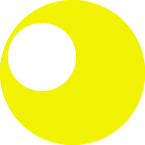You’ve started to podcast, and you were smart… you used the built-in microphone in your computer or you bought an inexpensive USB mic. You like it… it’s not a fad. Let’s make your show sound better with a microphone upgrade!
The best mics for recording your voice are condenser microphones. The sound is simply warmer and more professional. I could go all geeky and explain how and why these sound better, but quite frankly that’s some other guy’s blog…
A couple of suggestions:
The Samson C01U… this mic sounds great and it has the added advantage of plugging right into your computer directly with USB. It has great sound, and it’s relatively inexpensive for what you get… usually around $90.
The Samson is great if you only have one person. If you have a multi-person podcast where everyone is in the same room, it’s time to go to a multi-mic setup. The problem with the Samson for this is really a problem with USB… you can only have one sound input for the vast majority of computers, so even if you have multiple USB ports, the computer can only handle one mic at a time.
The solution? A mixer… this is a device that sits outside of your computer that takes in multiple audio devices (i.e. more than one mic!) and mixes it all together into one signal that goes into your computer. I use a Behringer mixer and Behringer condenser microphones for the bulk of my multi-mic setups. The microphones need what is called “phantom power” from the mixer to work properly, and my mixer has phantom power for two mics. That’s a good starting point for most podcasters, unless you have some zany morning zoo crew kind of show with 74 people in the room. Good luck to you on that… but I digress.
For beginners, I suggest a mixer that connects to the USB port of your computer. There are several good ones, but I like the Alesis best. That will run you about $100-150. Next, you’ll need some mics… I like the Behringer‘s I use (<$50), but there are some other good inexpensive ones by Samson as well (about $70). You’ll need to get some XLR cables for the mics… they connect to the mixer and power the mics… they’ll run $10-15 apiece (and you can get them from your local Radio Shack or online).
As Steve Jobs would say…. boom! You’ve got an upgraded mic setup for pretty cheap. You’ll be amazed how much better your show sounds with better mics!